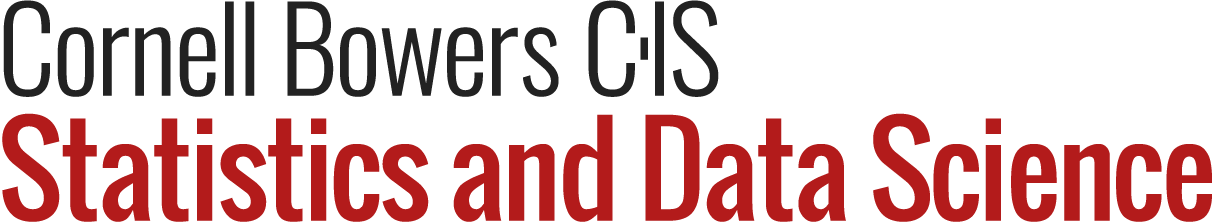FAQs:
I recently tried to enroll in your class STSCI 2150. The course scheduler says that the class is open, but in Student Center I received an error message saying that the lecture is full. Could this be a mistake? If so, is there a permission code to join the class?
The class is full, despite the misleading "green circle" that shows up in the course scheduler. If you want to enroll in the course, you will need to join the waitlist.
How long is the waitlist?
It currently has 85 students, as of 12 noon on Tuesday Janurary 21.
How many students will get into the course from the waitlist?
Probably 25-30 students.
Will I get into the class if I am in a Waitlist Position that is #30 or less?
No, that doesn't guarantee a place in the course because it depends on what Discussion section you are trying to get into. Some sections are a bit easier to get into than others. To get into the class, there has to be space in both the lecture and the lab section.
The course I want shows availability (green circle in Student Center), but I can’t register. Why?
We know that this can be confusing. Here’s why:
The green circles that display in Student Center during add/drop to indicate a course has availability can be misleading as they do not indicate the full or true picture of availability.
For example, a course that has combined 4000 and 5000-level sections might have restrictions that indicate the maximum number of spots that can be allocated to undergrads and the maximum allocation for graduate students. In that case, if a graduate student wishes to enroll, but the remaining availability is only for undergraduates, the graduate student will get an error code even though the course shows as having availability in Student Center.
Another example is that sometimes you will see that the lecture (“LEC”) section of a course is displaying as full, but the discussion or lab sections show availability with a green circle. The real enrollment limit for a course with discussion or lab sections is reflected in the number of seats assigned to the lecture section. We try to pad discussion or lab sections with a few extra seats to try to help enrolled students find a section that works with their schedules. We cannot fill all of these seats, however, as we must not exceed the enrollment cap for the lecture.
Finally, it could simply be that the waitlist is enabled because we’re prioritizing a certain kind of student for the course (e.g., that department’s majors).
In other words, the green circle shows that there is some kind of availability, but often that availability might be restricted to a particular criterion or a set of criteria. In those cases, if you try to register, and you don’t meet the criteria for the remaining availability, you will not be able to enroll.
This is why it is always smart to select the “waitlist if class is full'' checkbox option on the "Select a Class to Add - Enrollment Preferences" page before you complete enrollment in any course. This covers you in case the availability circle is misleading and the course is not actually open for you at present. If you select the “waitlist if class is full” before you “check out,” you will be added to the waitlist and should see your status update in Student Center.
While you are on the waitlist, your best course of action is to enroll in--and begin attending--a back-up course. We begin sending PINs on the first Thursday after add/drop begins and then send them on a rolling basis if/when seats become available throughout the add period. Please be patient and keep an eye on your email in case you do get in (but again, the back-up course is crucial).
We realize this is a lot of information; we hope it is helpful.
How can I make a lab section switch?
I can't help with that and neither can the Bowers CIS Registrar. You'll have to drop the course and add it back by joining the waitlist. Unfortunately, doing that will send you to the bottom of the waitlist. We do allow students to occasionally attend a different lab section than their official one.
I really really want to be in this course. Do you have suggestions for enrolling in the future?
The course is very popular and fills quickly. If you want to join the class in a future semester, you should add the course at the very earliest moment of your Pre-Enroll or Add-Drop period. During Pre-Enroll, any junior or senior who wants to join the course is always able to. The course usually fills in the first 10 minutes of the sophomore pre-enroll period.
How often do you teach STSCI 2150?
I teach this course every semester. So, if you don't make it into the course in Spring 2025, you can still enroll in a future semester.
Do people on the waitlist have access to Canvas and Gradescope?
Yes, you are given access to the course Canvas page and Gradescope so that you can keep up with course work. Your access to the Canvas course page will go away at the end of the 2nd week of classes if you are not able to enroll.
I am on the waitlist. Should I come to class and keep up with the coursework?
Yes, especially if you are in slots 1-40 on the waitlist.
I am a waitlisted student. Could you tell me how I will be able to officially join the course?
If a slot in the class opens up for you, you will receive a PIN via email from the Bowers CIS registrar. You will have 24 hours to use that PIN to enroll in the class. So watch your email inbox vigilantly. You don't want to miss that PIN.
How often are PINs sent out to waitlisted students?
The next round of PINs for STSCI 2150 will go out on Wed Jan 22. About 20 PINs will be sent Wednesday January 22. After that, PINs to join the class will go out every second weekday.
Are there resources to learn more about Bowers CIS waitlists, PINs and/or enrollment policies?
Yes! To learn more about Bowers CIS waitlists, PINs, and/or enrollment policies, please visit Computer Science enrollment , Information Science enrollment, and Statistics and Data Science enrollment webpages.
I have another question that you haven't answered. How can I get help?
Please reach out to the Bowers CIS registrar via a ticket: https://tdx.cornell.edu/TDClient/193/Portal/Home/ If you do, you will get an immediate response and then as needed, they will follow up. So far they've been keeping pace with a less than 24 hour response rate.